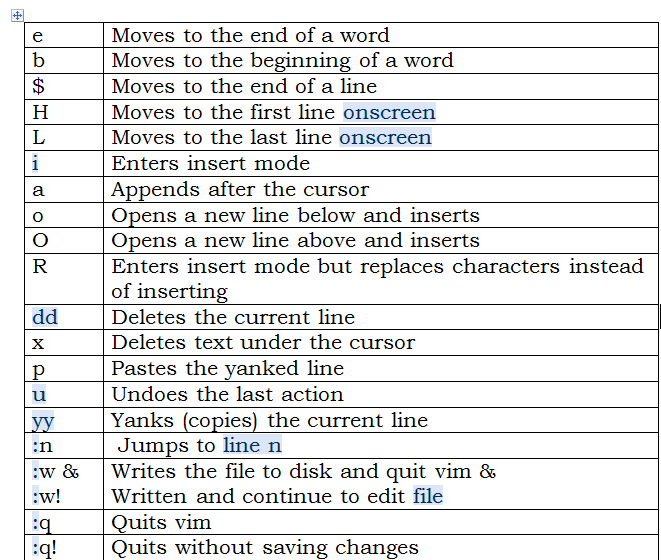When you‘re try to connect user with wrong tns alias name, it shows error
My tnsnames.ora
[oracle@cignadev ~]$ cat /u01/oracle/product/10.2.0/db_1/network/admin/tnsnames.ora
# tnsnames.ora Network Configuration File: /u01/oracle/product/10.2.0/db_1/network/admin/tnsnames.ora
# Generated by Oracle configuration tools.
test =
(DESCRIPTION =
(ADDRESS = (PROTOCOL = TCP)(HOST = 10.1.xx.xx)(PORT = 1521))
(CONNECT_DATA =
(SERVER = DEDICATED)
(SERVICE_NAME = acedb)
)
)
[oracle@cignadev ~]$ tnsping test
TNS Ping Utility for Linux: Version 10.2.0.1.0 – Production on 22-JAN-2013 10:42:22
Copyright (c) 1997, 2005, Oracle. All rights reserved.
Used parameter files:
/u01/oracle/product/10.2.0/db_1/network/admin/sqlnet.ora
Used TNSNAMES adapter to resolve the alias
Attempting to contact (DESCRIPTION = (ADDRESS = (PROTOCOL = TCP)(HOST = 10.1.xx.xx)(PORT = 1521)) (CONNECT_DATA = (SERVER = DEDICATED) (SERVICE_NAME = acedb)))
OK (10 msec)
[oracle@cignadev ~]$
my tns alias is “test” but If Itry to connect other names, I can face this error
[oracle@cignadev ~]$ sqlplus prem_saico_leb/prem_saico_leb@testme
SQL*Plus: Release 10.2.0.1.0 – Production on Tue Jan 22 10:43:50 2013
Copyright (c) 1982, 2005, Oracle. All rights reserved.
ERROR:
ORA-12154: TNS:could not resolve the connect identifier specified
So connect with correct tns alias name.
[oracle@cignadev ~]$ sqlplus prem_saico_leb/prem_saico_leb@test
SQL*Plus: Release 10.2.0.1.0 – Production on Tue Jan 22 10:44:34 2013
Copyright (c) 1982, 2005, Oracle. All rights reserved.
Connected to:
Oracle Database 10g Enterprise Edition Release 10.2.0.1.0 – 64bit Production
With the Partitioning, OLAP and Data Mining options
SQL>